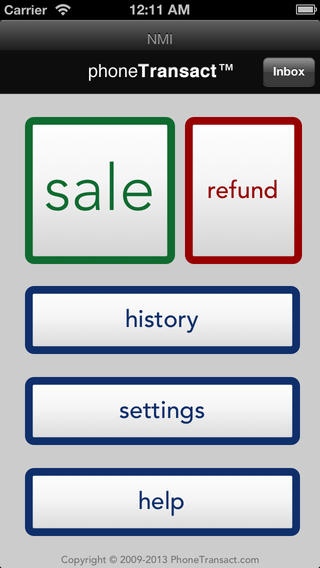Credit Card Reader 5.35
Continue to app
Paid Version
Publisher Description
Works with iPad and iPhone 5! As Seen on CNN Money "Swipe Wars"! Don't pay 2.75% on EVERY transaction. Get a real merchant account with rates starting at 1.49% Debit and 1.69% Credit. Includes a FREE Credit Card Reader for iPhone or iPad. Take credit or debit cards TODAY with Credit Card Reader and a REAL Merchant Account. #1 in Customer Support. Prints, swipes, saves you money! Take credit cards, E-mail or Print receipts, Tips, Signatures, Charts, Shipping Information, Level II Transactions, Transaction history, Audio feedback, One-click setup, Exceptional customer service. Talk to a real person and open your account the same business day. Over 10 years experience with merchants! Built on a credit card processing network serving over 40,000 customers. * Accept MasterCard, Visa, Discover, American Express and JCB credit cards today with a new NO RISK account. Same business day approvals. * Live website support * Also works with Authorize.net, iTransact, Market America and NMI accounts. * Supports iMag Credit Card Reader, iDynamo MagTek Encryption Sleeve and Linea Pro Credit Reader. Note: readers must be obtained through PhoneTransact.com or an authorized reseller for compatibility. TopTenREVIEWS.com "Anyone looking for a credit card terminal app should give some serious consideration" *********************************** 877-234-5657 or 317-884-8764 Mon-Fri 9am-7pm, Sat 9am-2pm (EST) ***********************************
Requires iOS 6.0 or later. Compatible with iPhone, iPad, and iPod touch.
About Credit Card Reader
Credit Card Reader is a paid app for iOS published in the Office Suites & Tools list of apps, part of Business.
The company that develops Credit Card Reader is Page Scholar Inc.. The latest version released by its developer is 5.35.
To install Credit Card Reader on your iOS device, just click the green Continue To App button above to start the installation process. The app is listed on our website since 2009-06-30 and was downloaded 15 times. We have already checked if the download link is safe, however for your own protection we recommend that you scan the downloaded app with your antivirus. Your antivirus may detect the Credit Card Reader as malware if the download link is broken.
How to install Credit Card Reader on your iOS device:
- Click on the Continue To App button on our website. This will redirect you to the App Store.
- Once the Credit Card Reader is shown in the iTunes listing of your iOS device, you can start its download and installation. Tap on the GET button to the right of the app to start downloading it.
- If you are not logged-in the iOS appstore app, you'll be prompted for your your Apple ID and/or password.
- After Credit Card Reader is downloaded, you'll see an INSTALL button to the right. Tap on it to start the actual installation of the iOS app.
- Once installation is finished you can tap on the OPEN button to start it. Its icon will also be added to your device home screen.